Work Backlog
Record work that needs to be done but is yet to be allocated a time slot or resource
There may be times in which you need to plan a job but at this point you have yet to confirm a date and time slot. To do this:
- Create a job in the usual fashion.
- Leave the date and time fields empty.
- Leave the resource empty.
When you save the job, the card will now appear in the backlog column.
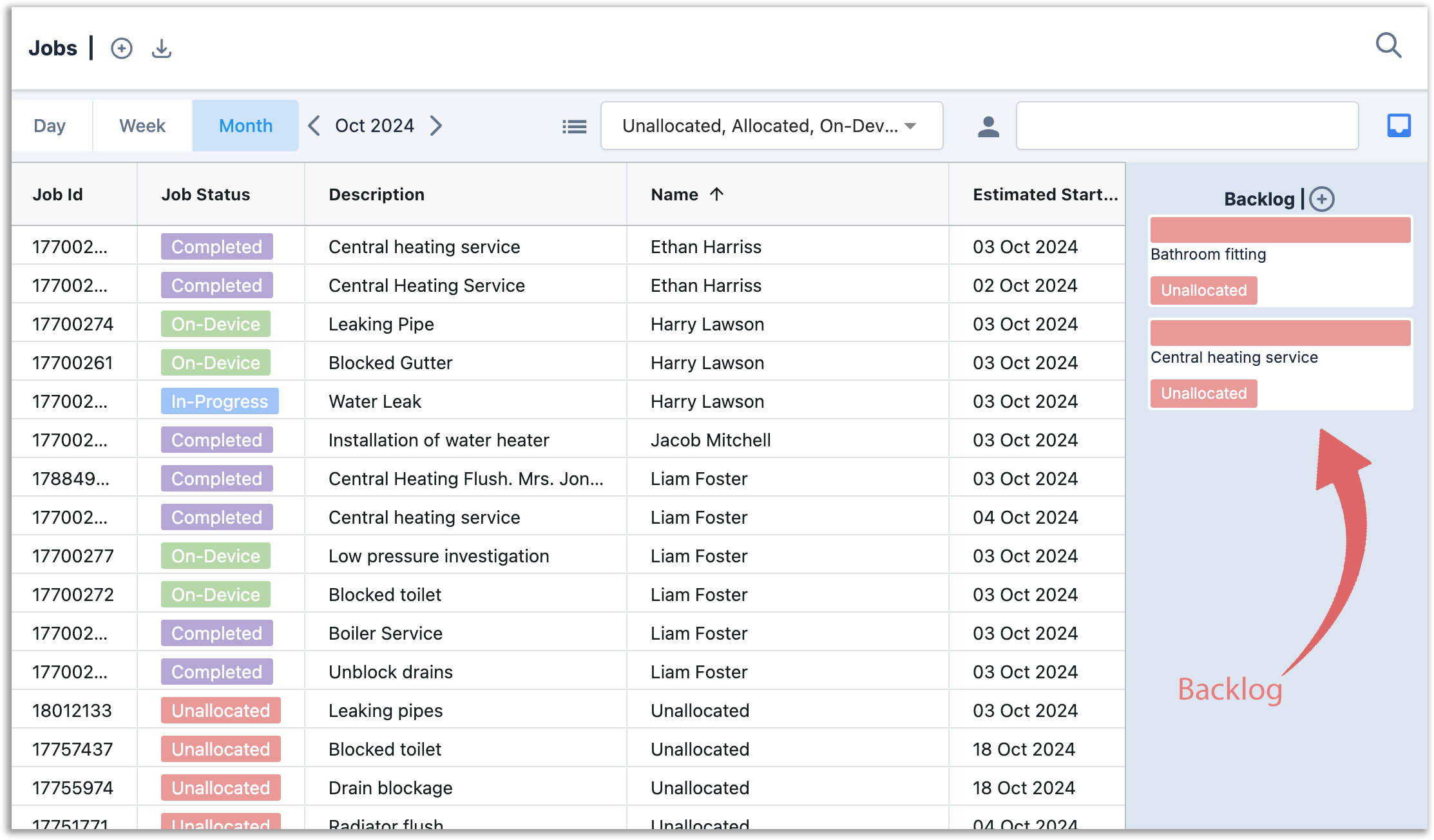
At the point that you're in a position to schedule the work, you can either click on the job card to open the job details screen and set the date/time/resource values accordingly, or, you can drag the card onto the relevent slot with the calendar view.
