Starting a Job
A job goes through a number of status's through-out its lifecycle. To begin a job, first select the job from either job list or map. You should then see a screen as below on the left:
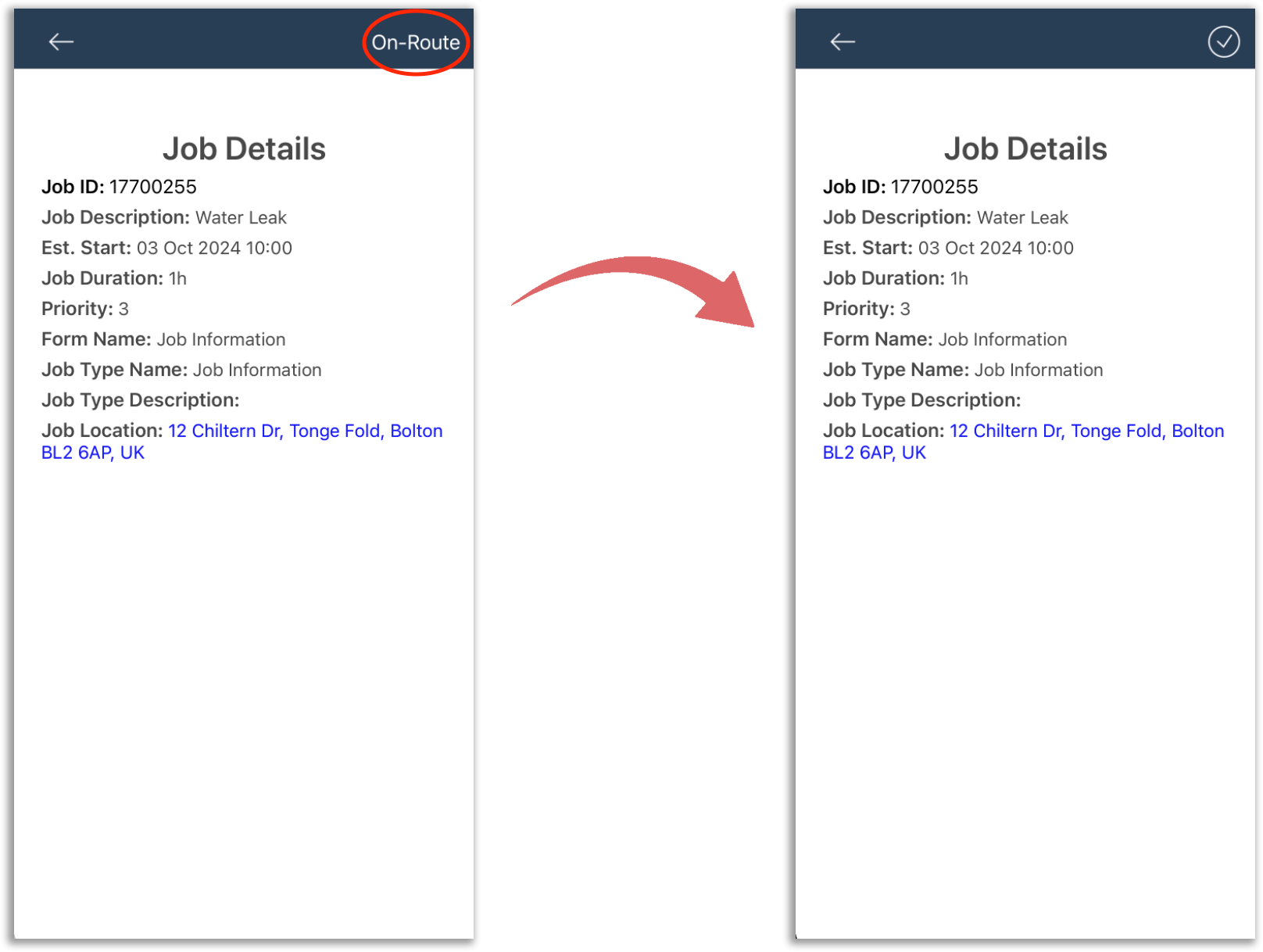
To indicate to the office that you're on-route to the job, click the On-Route button. You're screen should now look like the screenshot on the right with the On-Route button now replaced with a Check.
Once you're ready to begin the job report, simply click the Check button which will then take you to the job details page.
