View your Job List
Use the Inbox to view the list of jobs that have been allocated to you
Your Inbox contains the list of jobs that have been assigned to you. There are a number of features worth pointing out:
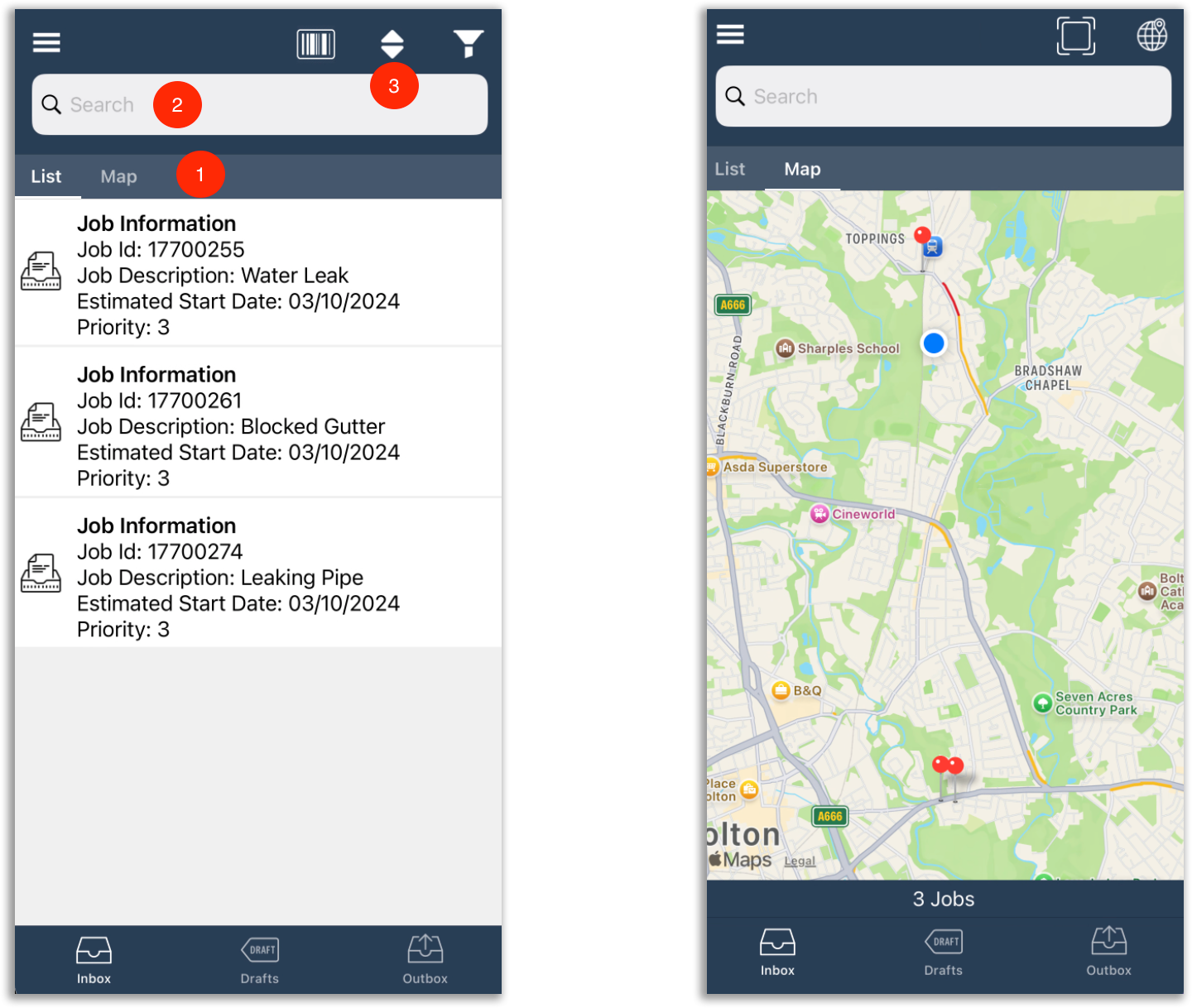
- If an address or location has been supplied when the job was created, you can switch between list and map view. Switching to map view will represent each job as a push pin on a map. Selecting the pin will allow you to view details regarding the job.
- Enter text here to search for a specific job
- Allows you to change the sort order of the list.
Selecting a job from either the list or the map will take you to the full job details screen.
