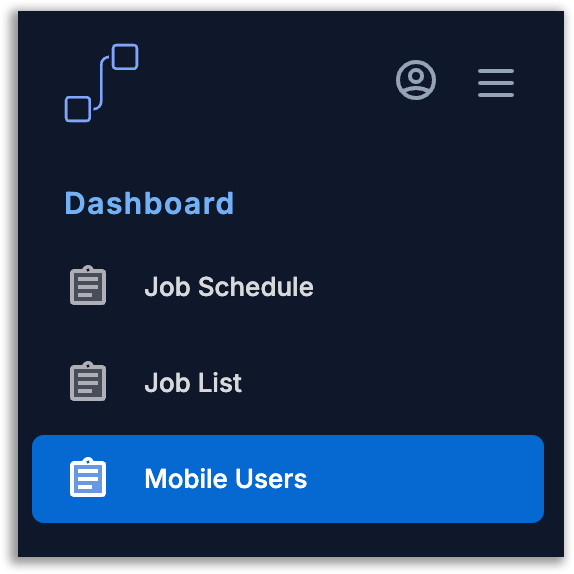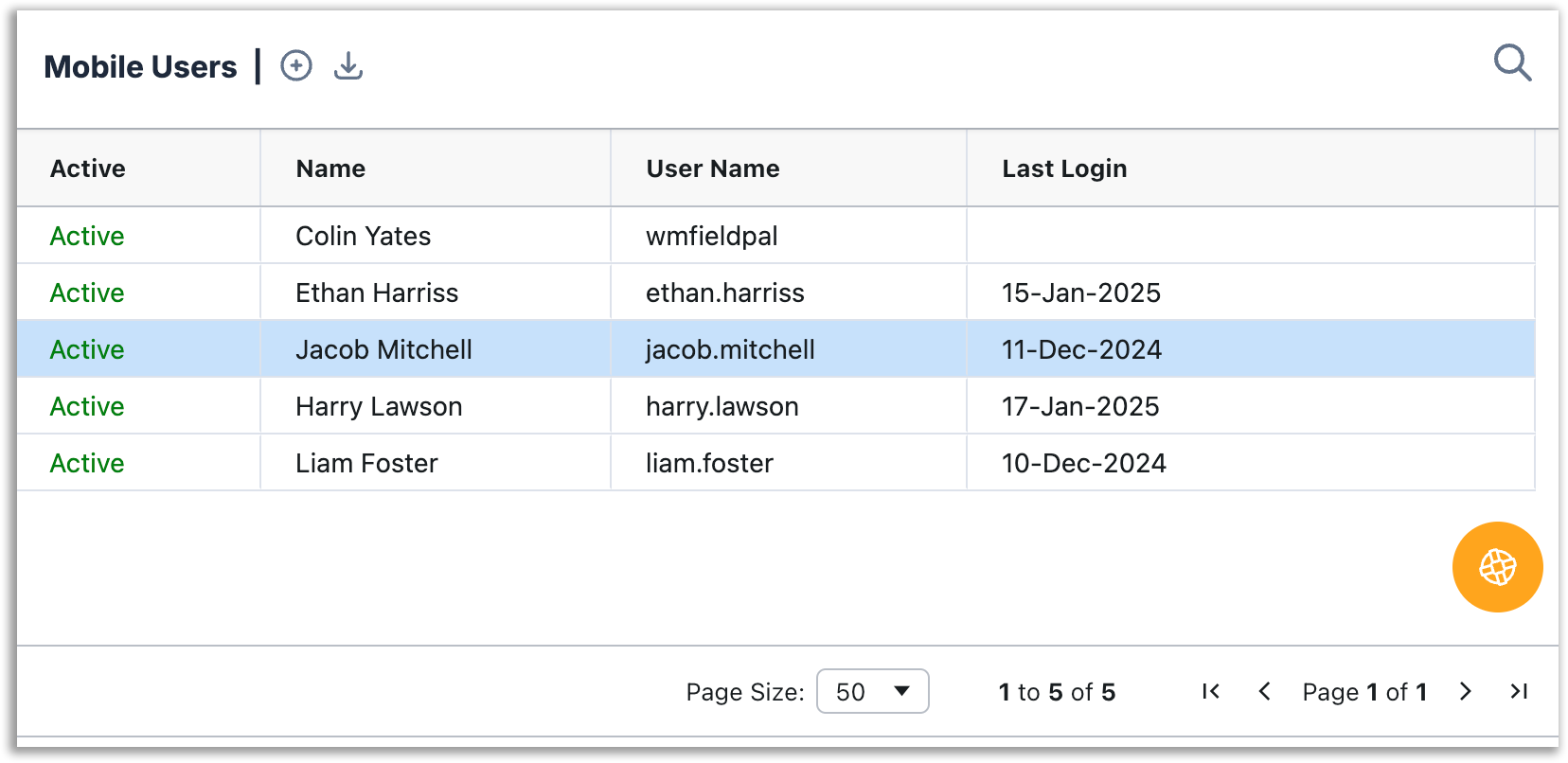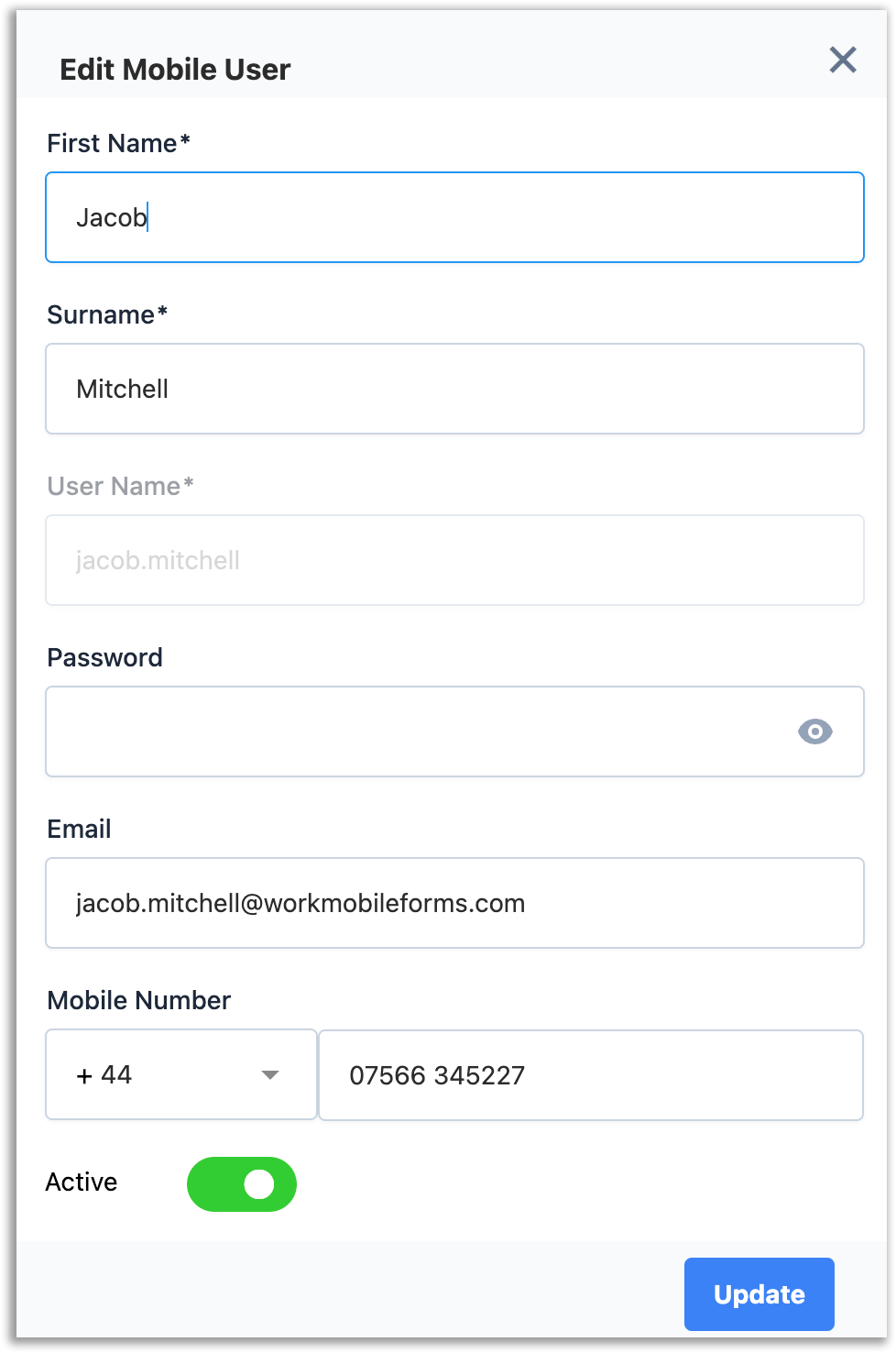Managing Users
To manage your users, click the Mobile Users option from the main left hand menu.
You'll then see a list of your mobile users along with their current status and the date and time of their last login. From here you can click the + icon to add new user, order click an existing row to edit their details.
User Details
When you add a new user, you'll need to supply a First Name, Surname, as well as a User Name and Password. The User Name and Password are the credentials they'll use to identify themselves when they login to the FieldPal mobile app.
In addition you can also supply an email address and mobile number. Although these fields aren't mandatory, you'll need to supply at least one of these fields if you want to provide your mobile users with the ability to automatically reset or change their password using the FieldPal mobile app.
Admin User
The admin user is the individual who initially registered the FieldPal account. FieldPal automatically creates a mobile user for this individual and uses the first part of their email as a username. For example, if you registered using the email address john.smith@myco.com, the mobile username will be john.smith. The password will remain the same.